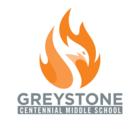Inferno News - September 6, 2024
Inferno News: September 6, 2024
Here is our weekly update of events and information for Greystone Centennial Middle School.
Principal Message
We have had a great second week here at Greystone. We had our Greystone welcome back pancake breakfast on Wednesday. Special thank you to our amazing educational assistant Kelly Kennedy, who ordered and prepared batter to make nearly 1000 pancakes to feed nearly 600 people. Thank you also to our staff who came in early and pitched in to make this happen. We also had many grade 9's volunteers to help serve our student body.
We also had our open house last night. It was so great to meet so many families and to see so many in attendance. This week has been busy, as the first week is generally filled with establishing routines, but the second week is where the school truly gets going. Grades 7-9 received their options/CTF classes which will begin next week, volleyball has tryouts underway, and cross country and choir have started up as well.
Picture Day
Important - Picture day will take place on Monday, Sept 9th. Retakes will occur for those that want them and those that missed picture day on a later date.
Terry Fox Run
Greystone's annual Terry Fox Run will be held next Thursday, September 19th from 11:00-12:45. We are looking for volunteers to help watch the course for our students. If you are able to help out, please contact ashley.sutton@psd.ca. We will also be collecting toonies for Terry for the Terry Fox Foundation at the school, or you can donate online here.
School Council and Friends of Greystone Fundraising Society (FOGS)
Our school Council would like to welcome everyone back to Greystone this year. For more information on the Council and for opportunities to get involved and dates for our meetings, please visit our website.
Our first School Council & FOGS meeting will be Wednesday, Sept. 25th at 6:30 at the school and generally occur on the 4th Wednesday of every month. The school council chair and vice-chair positions are currently vacant and we would love to see new faces this year!
Hot Lunch Update:
Below you will find the schedule for hot lunch this year. This schedule can also be found on the GCMS website. If you do not yet have a hot lunch account please see this document for instructions on how to get set up.
|
Month of Hot Lunch |
Hot Lunch |
|
October 2024 |
September 18-25, 2024 |
|
November 2024 |
October 16-23, 2024 |
|
December 2024 |
November 13-20, 2024 |
|
January 2025 |
December 11-18, 2024 |
|
February 2025 |
January 15-22, 2025 |
|
March 2025 |
February 12-19, 2025 |
|
April 2025 |
March 12-19, 2025 |
|
May 2025 |
April 16-23, 2025 |
|
June 2025 |
May 14-21, 2025 |
Congratulations to Greystone Senior Choir
A special and huge congratulations to our Greystone Senior Choir on their first place win at Western Nationals this past summer. The Greystone Choir competed against other groups from Saskawean, Alberta, and British Columbia during the online festival in July. After a glowing adjudication our choir brought home a first place title for "Choir Grade 9 and under". Bravo Greystone; we are very proud of you.
Cross- Country Running Team
Does your child love to run? The GCMS track team is starting off the year with 6 cross-country running events. We welcome all students and skill levels from grades 5-9 to be part of our GCMS X-Country running team. Students can try one run or many! Please see Mrs.Wolitski for a form and more information. Our first run is this Thursday, Sept 12th!
Student Devices at School
Is your child having difficulty connecting to the school account or wifi with Parent Controls?
- Your child should have a password to access the chromebook separately from their Google accounts. Once the password is entered they then can access their home and school accounts.
- Adding the school account within parent control enabled: try adding the school account at home using their school credentials (email and password- do not change the school password as it is synced across many school sites)
- If you still can't get on school account and/or school wifi you may look at turning off the parental control temporarily so they can access their school account and wifi at school.
Parental Control of Student Devices
Parents can decide whether your child can give site permissions to websites they visit, including permission to use location, camera, and notifications. There are two ways of doing this (depending how your chromebook is set up)
- Settings on the Chromebook- (gear shown in bottom right hand corner or the power button on the left hand bottom corner)
- Click on privacy and security on the to find restrictions on your chromebooks
OR
- Open the Family Link app
- Select your child
- Tap Controls Content restrictions Google Chrome Advanced settings
- Turn Permissions for sites, apps, and extensions on or off
Energy Drinks
We ask all students to refrain from bringing Energy Drinks to school. Energy drinks are drinks that have high levels of caffeine or other stimulants (Ex. Red Bull, Monster Energy, etc). They do not include sports drinks (ex. Gatorade, BioSteel, etc).
According to Alberta Health Services, energy drinks are not recommended for children and teens under 16 years old. For more information, please see this AHS resource called “The Energy Drink Buzz”. Students found in possession of energy drinks will be required to store them at the office.
Closed Campus - Lunch Permission Forms - reminder
Forms are available for any student in grades 5-8 who would like to go home for lunch. You can print off your own copy, or pick up a copy at the office. Please return these forms to the office.
Only grade 9s are allowed to leave school grounds at lunch to visit neighbouring businesses, but need a permission form signed as well. For more details, please contact the office.
BYOD (Bring your own Device) - reminder
Make sure your child's name is on their device AND the charger. Please ensure students can add a school account without a parental access code or add the secondary school account under your supervision to their home device. Students require their separate access to their home and school accounts. This is extremely important as without a school account they cannot log onto the PSD WiFi.
School Owned Devices - reminder
All students who don't have a device of their own will be provided a school Chromebook for the year or until they bring one of their own. Student devices are to stay at school at all times, they are NOT to go home. Only school accounts are allowed on school devices.
School Accounts - reminder
Social media or unauthorized games are not allowed on school accounts.