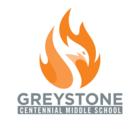Inferno News: September 13, 2024
Inferno News: September 13, 2024
Here is our weekly update of events and information for Greystone Centennial Middle School.
Principal Message
We have settled into the school year in our third week of school and our first five day week. Our Volleyball and Cross Country teams are getting going with competition, our 5/6 choir has started with 110 students (this is over 50% of our grade 5/6 students), and languages/options started this week.
One thing of particular note, we are having trouble keeping our 'emergency loaners' of Chromebooks in stock so far this year. These are the small amount of extra Chromebooks that we have for students who forgot their Chromebook, it dies, or are having tech difficulties.
It is imperative that students who bring their own device have their PSD account on the Chromebook, as they cannot access the student WiFi without this account. Many student personal Chromebooks have a parent control on them and this is causing some students to not be able to actively engage in their learning. Please see the section below from our librarian, Mrs. Marshall, on instructions regarding how to get your child's PSD account on their Chromebook.
Parent Code and School Accounts
Many students are still having difficulty getting their school accounts set up. Hopefully we can help! Please see details on how to set up : Parent Control and school accounts
Issue A: SCHOOL ACCOUNT and SCHOOL WIFI NOT CONNECTING /SET UP as a parent code is needed.
Option 1: see setting up school accounts the document above
Option 2: pop onto the school premises with the device to set up so you can enter the parent code
Option 3: Turn parental control off for one day to set up school accounts as accounts should be set up before the parent control is applied.
Here's how you can remove parental controls if you have access to the managing Google account:
- **Access Family Link**:- On another device, open the Family Link app or visit the Family Link settings on the web.
- **Select the Child's Account**:- In the Family Link app or settings page, select the child's account that is linked to the Chromebook.
- **Adjust Settings or Remove the Account**:- Look for the Chromebook device under the child's account.- You can adjust the supervision settings here, or you may choose to remove the account supervision entirely.
if you can't turn the parent control off , you may consider do a factory reset to set up then you can start over and set up a home account and school account before applying parental control Factory reset
RECOMMENDATION: It is also recommended to set up a PIN # or Password for the chromebook itself
Issue B: PARENT CODE needed EACH TIME STUDENTS TRIES TO SIGN INTO THEIR SCHOOL ACCOUNT (school account already set up) : please adjust the settings as the account is password protected.
Greystone 7-9 Choir
There will be a parent meeting for the Tour Choir on Monday, September 16th at 6:00pm in the Greystone Music Room. If you have any questions, please reach out to Mrs. Putt at genna.putt@psd.ca
Message From our Counsellor - Rainbows & Spectrums Program
Have you heard of Rainbows? Perhaps people close to you have benefitted from this wonderful support program when their family experienced divorce/separation/grief/loss.They may have told you their kids have been helped a great deal by participation. Although Rainbows is not counselling, it is very helpful for children and youth to share their feelings in a caring, confidential environment, with others of a similar age, in similar situations. The concept is simple yet very effective; sharing grief helps children hear and cope better with the inevitable changes that accompany death, separation or divorce. Kids are resilient, but only if they get help.
Rainbows is offered at Greystone Centennial School in 45 minute, weekly sessions over 13 weeks. Our sessions will run from October through January and again from February -May pending registrations. The last class is a celebration. Spectrums (for grades 7-9) runs similar to Rainbows and the sessions are varied blocks during the day, once a week. Through fun games, activities ,discussion and mentorship, Rainbows can help children understand and accept the changes they are experiencing, learn communication, problem-solving and positive coping strategies to make their lives better. Parent permission is required. If you would like your son/daughter to be involved in this program, or if you would like more information, please do not hesitate to call/email your child’s teacher or the School Counsellor, janie.scheidl@psd.ca.
Terry Fox Run - reminder
Greystone's annual Terry Fox Run will be held next Thursday, September 19th from 11:00-12:45. We are looking for volunteers to help watch the course for our students. If you are able to help out, please contact ashley.sutton@psd.ca. We will also be collecting toonies for Terry for the Terry Fox Foundation at the school, or you can donate online here.
School Council and Friends of Greystone Fundraising Society (FOGS) - reminder
Our school Council would like to welcome everyone back to Greystone this year. For more information on the Council and for opportunities to get involved and dates for our meetings, please visit our website.
Our first School Council & FOGS meeting will be Wednesday, Sept. 25th at 6:30 at the school and generally occur on the 4th Wednesday of every month. The school council chair and vice-chair positions are currently vacant and we would love to see new faces this year!
Hot Lunch Update - reminder
Below you will find the schedule for hot lunch this year. This schedule can also be found on the GCMS website. If you do not yet have a hot lunch account please see this document for instructions on how to get set up.
|
Month of Hot Lunch |
Hot Lunch |
|
October 2024 |
September 18-25, 2024 |
|
November 2024 |
October 16-23, 2024 |
|
December 2024 |
November 13-20, 2024 |
|
January 2025 |
December 11-18, 2024 |
|
February 2025 |
January 15-22, 2025 |
|
March 2025 |
February 12-19, 2025 |
|
April 2025 |
March 12-19, 2025 |
|
May 2025 |
April 16-23, 2025 |
|
June 2025 |
May 14-21, 2025 |